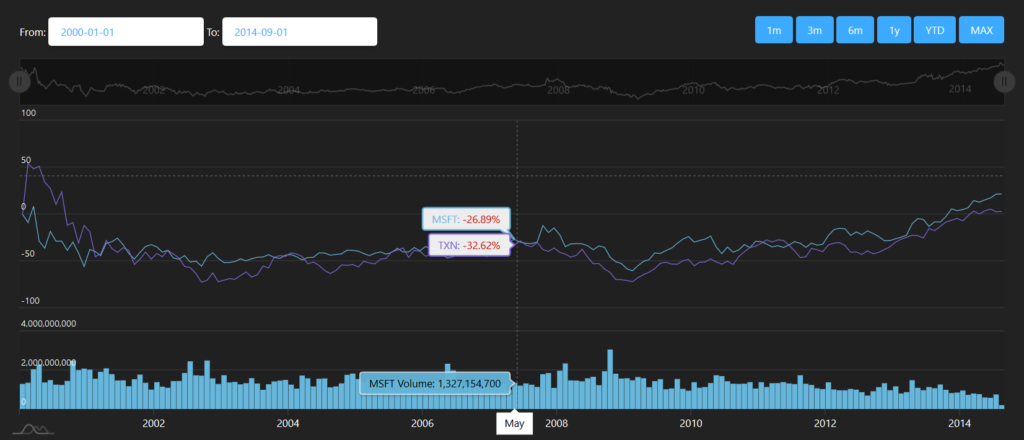In order to avoid potential conflicts with other Webpack-bundled libraries, we had to make some changes to how amCharts geo-data is packaged and release a new version of the libraries. This means that new geo-data (4.1+) is incompatible with amCharts 4.0.x and vice versa.
So, if you are using amCharts map charts with amCharts geo-data via script tags, please make sure that both are v.4.1.x or keep both at 4.0.x. Those utilizing TypeScript/ES6 modules are unaffected.
Check out our download page for ways to obtain the newest versions.
Other fixes in v.4.1.0
- Performance optimizations of date-based charts, especially with more than one series.
- Overlapping tooltips of series with gaps in date-based data fixed.
- Bullets were not hidden when series was hidden in some cases.
simplifiedProcessingmoved fromColumnSeriestoSeries. If set totrue(defaultfalse) the chart will not auto-calculate derivative values for data items, like sum, average, change, etc.- Last grid of monthly data was not always drawn.
The post Potentially breaking change in amCharts 4.1 appeared first on amCharts.